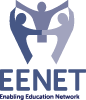Use our interactive world map to find resources about inclusive education from over 100 countries.
The map is best viewed in full-screen mode. Click the box icon in the top right corner of the map to switch to full-screen mode. Press ‘Esc’ on your keyboard to leave full-screen mode.
Find the country that interests you, click on the red map pin, and a box will pop up showing all the documents we have available about that country. If there are no or few documents about inclusive education in your chosen country, why not send us a document about your own experiences in that country.